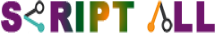How to get data from JSON in PHP
JSON (JavaScript Object Notation) is a lightweight data interchange format that is easy for humans to read and write and easy for machines to parse and generate. It is based on a subset of the JavaScript Programming Language, Standard ECMA-262 3rd Edition – December 1999. JSON is a text format that is completely language independent but uses conventions that are familiar to programmers of the C-family of languages, including C, C++, C#, Java, JavaScript, Perl, Python, and many others.

PHP is a server-side scripting language designed for web development. It can be used to process JSON data, making it a powerful tool for creating dynamic web applications. In this post, we will discuss different ways to get data from JSON in PHP.
- json_decode(): The json_decode() function is used to convert a JSON string into a PHP variable. This function can take two parameters, the first being the JSON string, and the second being a boolean value that indicates whether or not the data should be returned as an associative array.
$json = '{"name":"John", "age":30, "city":"New York"}';
$obj = json_decode($json);
echo $obj->name; // Output: John
- file_get_contents(): The file_get_contents() function is used to read the contents of a file into a string. This function can be used to read a JSON file and convert it into a PHP variable.
$json = file_get_contents('data.json');
$obj = json_decode($json);
echo $obj->name; // Output: John
- cURL: cURL is a library that allows you to make HTTP requests in PHP. It can be used to get JSON data from a remote server and convert it into a PHP variable.
$curl = curl_init();
curl_setopt($curl, CURLOPT_URL, "https://example.com/data.json");
curl_setopt($curl, CURLOPT_RETURNTRANSFER, 1);
$json = curl_exec($curl);
curl_close($curl);
$obj = json_decode($json);
echo $obj->name; // Output: John
- json_encode(): The json_encode() function is used to convert a PHP variable into a JSON string. This can be useful if you need to pass data from PHP to JavaScript or another programming language that uses JSON.
$obj = array("name" => "John", "age" => 30, "city" => "New York");
$json = json_encode($obj);
echo $json; // Output: {"name":"John","age":30,"city":"New York"}
- json_last_error(): The json_last_error() function returns the last error that occurred during the JSON encoding or decoding. This function can be used to check if there was any error while decoding the JSON data.
$json = '{"name":"John", "age":30, "city":"New York"}';
$obj = json_decode($json);
if (json_last_error() === JSON_ERROR_NONE) {
echo "JSON is valid";
} else {
echo "JSON is not valid";
}